Symptoms:
- Simple data collection is very slow. Things that were performant in the past (like logging into an account or starting a case) are very slow and very sluggish
- Target profiles are either not recognized at all or only very late in the browser explorer.
- The automatic module update is very slow
Cause
Windows Defender was also updated in the latest Microsoft Windows updates. This has unforeseen side effects for the social network harvester, which can show up in the above symptoms.
Solution
Add the SNH to the Microsoft Defenders real-time protection exception list
- Go to Start > Settings > Update & Security > Windows Security > Virus & threat protection.
- Under Virus & threat protection settings, select Manage settings, and then under Exclusions, select Add or remove exclusions.
- Select Add an exclusion, and then select “process”
- Use “snh.exe” as process name
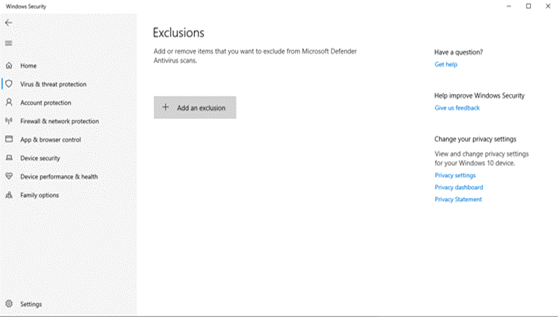
Was this article helpful?
That’s Great!
Thank you for your feedback
Sorry! We couldn't be helpful
Thank you for your feedback
Feedback sent
We appreciate your effort and will try to fix the article